The launching custom eCommerce project is a momentous milestone for any organization. It might seem that once you have a ready-made store, the moments of hardship are gone, and the road ahead is smooth. However, tighten your seat belts – the biggest challenge of this journey is yet to come. A good eCommerce launch strategy requires overseeing various areas, because there are several things that can (and, as our favorite Murphy’s Law says, probably will) go wrong.
eCommerce sales have been increasing year by year, and they are set to continue according to experts’ forecasts. In less than 10 years, online sales are expected to reach even 30% of all retail sales. It is, therefore, no surprise that being present online has become vital for many businesses. Obviously, though, if you are striving for success, it is not enough to have just any eCommerce website – making it successful requires a lot of different aspects to be taken into consideration. Consumers really do pay attention to the overall quality of your online shop, whether it is its security, functionality, or visual aspects. And in this case, as the saying goes, ‘You never get a second chance to make a first impression’! This is why you should keep a continuous lookout for any potential slip-ups – especially before officially revealing your website to the world. Therefore, meticulous planning and proactive measures are key to ensuring a successful eCommerce launch plan and addressing potential issues promptly.
However, to make the situation a little less stressful and avoid your sleepless nights, we have prepared a checklist of things that need to be taken care of before going live, which we believe may come in handy in such an important process. The ecommerce launch checklist includes general points, legal and technical aspects, migration steps, and marketing strategies.
General check-up
Preparing for an eCommerce launch plan is definitely teamwork, as there are some technical things you won’t be able to do on your own as a store owner. However, there are also some points you can efficiently look after:
- Have all known past issues been resolved? There probably have been some bugs or variations in requirements in the past. Take a moment to verify the ones you can recall.
- Test everything once again. It is never a bad idea to double or triple-check all the features. Pay special attention to the absolute essentials like the checkout process, invoicing, stock control, returns handling, and mailing.
- Ensure that any test data have been deleted.
- Review all the products’ data – are they correct? Do the products look good in the preview? Can the products be found easily by using the site’s search bar?
- Do your payment and shipping methods work properly? Did you remember to define the prices and translations accurately? How about the tax and exchange rates?
- Do all of your dedicated administrators have access to the administration panel? Are their passwords strong enough and protected?
- Are there designated special error pages to be displayed when a request triggers the HTTP error response code? The lack of customized error pages negatively affects the UX and search engine results. Besides, it just looks unprofessional! The customized error page is also a good chance to use CTA buttons to redirect your users’ attention to other engaging parts of your store.


- Have you provided the correct contact and social media information? If customers cannot get in touch, they will not be able to ask you any questions related to their purchase, and that is obviously not what you desire. Also, make sure your social media links on your product pages are valid.
- Make sure all of the integrations (e.g., with PIM solutions) and Sylius extensions (e.g., Refund Plugin, PayPal Plugin, PayU Plugin, SylliusMolliePlugin or Invoicing Plugin) do work.
Legal aspects
- Check all media licenses. If you have been using various stock media for test purposes, it’s easy to forget about them once going live. You should make sure you own the rights to use all the images, videos, or any other content. It may also concern test API keys for Google Maps.
- Ensure legal compliance. Depending on the region or industry you are operating in, you might be subject to different data protection laws and regulations, so you must take these into consideration before going live with your online business. This is a crucial aspect, as non-compliance can lead to legal and financial consequences and damage your reputation.
- You should follow stringent regulations set forth by the General Data Protection Regulation (GDPR) in the European Union and secure your clients’ personal information. If you have a Sylius-based eCommerce platform, you can use the GDPR plugin by Synolia. The plugin simplifies data anonymization and export tasks, and the company can undertake substantial data protection tasks without straining resources or incurring downtime.
- The Omnibus Directive introduces regulations that when the price of a given product/service is reduced, the previous price applicable during the period, which cannot be shorter than 30 days before the current reduction, must be provided. If you have eCommerce based on Sylius, you can use the Sylius PriceHistoryPlugin, which helps you implement the omnibus directive.
Technical aspects
The operation of an eCommerce website is contingent upon many factors; its structure, tools utilized, and the flow of data through the website to process orders, payments, and customer information. Deciding to use a platform like Sylius, you can rely on your partner’s technical team and their knowledge. They will do their best to ensure the safety and efficiency of your online store. There are quite a number of things they should take care of, and here is a non-exclusive list of them:
- Server–side – ensure that the right hosting solution has been chosen. Adjust the server settings, check its performance, and prepare performance-monitoring tools. It might be crucial, especially if you plan any launch discounts that will increase website traffic.
- Take care of the site’s security issues. Choosing a secure eCommerce platform is the first important step to provide necessary security measures. Also, make sure you are running the latest version of the software.
- Ensure you have an SSL certificate that encrypts the connection between users and your website. Otherwise, your website will be labeled as insecure and make a really bad first impression.

- The site works properly on various popular browsers. It can be checked either manually or with some cross-browser compatibility tools. such as BrowserStack or Selenium.
- Access to the administrative panel has been properly secured, including strong passwords, IP whitelisting, app authenticator, and avoiding an obvious URL like simply adding the ‘/admin’ slug to your site’s URL.
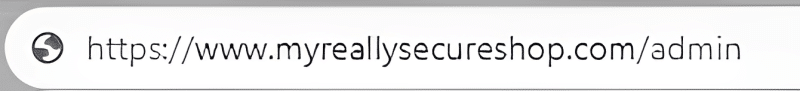
- Administrative panel should be prevented from indexing in search engines.
- Make sure there is no dead code or any other obsolete plugins that harm your site’s SERP (Search Engine Results Pages) and speed by taking up valuable server storage space.
- Avoid planning the go-live event for Fridays. Tuesday or Wednesday would be a better day. By doing so, the developers will have enough time to promptly address any issues that arise without the pressure of non-working days looming.
Migration
If your website has been operating and processing orders before, there will be a couple of more points to take care of for your technical team:
- They should prepare all the data for migration well in advance and plan out the migration process.
- For the time of going live there should be put up a temporary holding page on the old site.
- To reduce the risk of any problems, the go-live process needs to happen smoothly, with domain changes within a DNS to get the new site live and the old one down. This should happen at a moment when the users do not use your website and orders are quiet, or ideally, there are no orders at all.
Marketing Strategy, SEO and UX
In eCommerce business, it is also important to consider the eCommerce SEO (search engine optimization) and user experience aspects of your eCommerce site. This will make your eCommerce website more visible and reach your target audience. However, visibility alone is not enough—you also need a well-structured marketing plan to effectively attract, engage, and retain customers. A comprehensive marketing plan should cover content strategy, social media, paid advertising, email marketing, and customer retention tactics to ensure long-term success.
- Does your site have satisfactory loading performance? It is one of the crucial factors influencing a website’s ranking, as officially confirmed by Google reports. A website experiencing difficulties in loading can also be highly frustrating for users. Research suggests that users typically won’t wait for more than 3 seconds. – You can check your loading performance on this site.
- Are you using accurate metadata, meta tags, structured data, and alt texts? You want your site to be easily read by bots, making it more prominent in the SERPs and enhancing the overall UX, thus making the search more informative and engaging.
- Does your eCommerce store conform to mobile device standards? Mobile-friendly design and responsiveness are crucial for providing a seamless user experience, so it is better to double-check your online shop in terms of optimizing the purchasing process and adapting to various mobile resolutions and aspect ratios.
- Is there a sitemap of your store available and generated correctly? It helps search engines find, understand, and index it.
- Is Google Analytics or an alternative analytics tool set up properly?
Assessing and tracking the activities of customer behavior on your website is essential. Once your website is live, you won’t have the opportunity to recover past data if GA has not been set up. - Check the configurations of any other marketing channels and mailing tools you intend to use, such as Google Search Console, Google Ads, Google Merchant Center, or Mailchimp. Ensure that these marketing tools are properly set up to maximize their effectiveness in promoting and communicating with your online shoppers.
- If any advertising campaigns are active, temporarily pause them during the transition. This helps prevent discrepancies in data and ensures accurate tracking.
The checkpoints listed above definitely don’t exhaust the topic. Depending on the size of your business and the sector your custom eCommerce website will operate in, the list could become significantly more abundant. For some more inspirational questions to ask before going live, you might want to read this article on our blog. No matter how many articles you read though, you will need to arm yourself with attentiveness and remember to reach out to your partner in case of any doubts.
<div class="ml-form-embed"
data-account="2253895:i2a9g5f0y9"
data-form="6008797:y6n4i9">
</div>
Summary
The eCommerce success depends on many factors. Soon after the new website is live, once again conduct testing on a range of devices to guarantee easy and quick product finding through various search terms, seamless order processing, successful payment transactions, and accurate automated email delivery to customers. Additionally, confirm the right links across the advertising campaigns are in place.
At the end, don’t forget to feel relief and congratulate yourself. The verification process before going live is long and demands quite a lot of time and patience – there is no doubt the effort is significant. However, seeing the results, you can feel it was actually worth it.
We hope you find our ecommerce website launch checklist helpful. Good luck!



