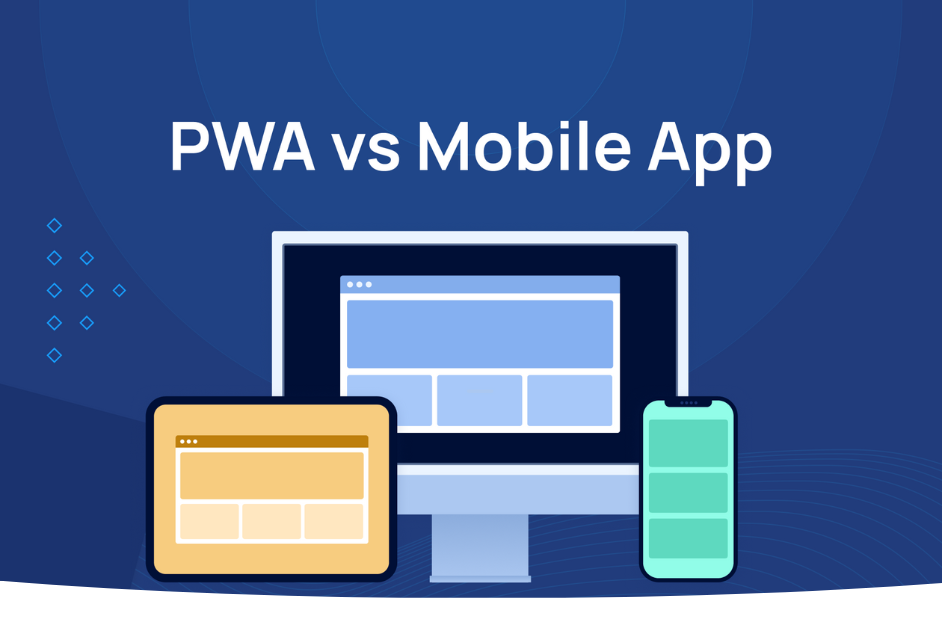Facing the tech stack decision for your mobile app? Wondering whether to go with PWA or invest in a native or hybrid solution? This dilemma keeps more and more companies up at night. Let's clear up the confusion and take a closer look at each option.
What is PWA?
PWA (Progressive Web Application) uses modern web technologies to work much like a mobile app. You can use it on your smartphone, access it offline, and receive push notifications – everything you'd typically expect from a native app.
Though PWA runs in a browser, users often can't tell the difference. After adding it to the home screen, it looks and behaves like any other app. It relies on Service Workers, which handle offline mode and notifications, and a "manifest" file that defines how the app looks and behaves. Everything runs on standard web technologies: HTML, CSS, and JavaScript.
What are native and hybrid apps?
Native apps are traditional programs installed on smartphones and visible on home screens. They're built specifically for one operating system (iOS or Android). Each platform requires a separate version (like Swift for iOS, Kotlin for Android), but in return they provide full access to device features and top performance.
Hybrid apps try to combine the best of both worlds. They're built with web technologies (HTML, CSS, JavaScript) but run inside a native container. Frameworks like React Native, Flutter, or Ionic make it possible to create one codebase and deploy it across different platforms. Think of them as websites "dressed up" as native apps – they access system features through special JavaScript bridges.
PWA vs Native/Hybrid app comparison
Functionality and device access
Native and hybrid apps have a clear advantage here. They get full access to all phone features: GPS, Bluetooth, NFC, camera, motion sensors, fingerprint readers. They can also easily handle Apple Pay and Google Pay payments and integrate with system apps like calendar or contacts.
PWA handles basic functions well but still has certain limitations. It enables camera or GPS use, but accessing more advanced solutions like Bluetooth or NFC is trickier. Offline mode works through cache mechanisms but isn't as robust as in native apps.
Worth remembering: store owners can further boost security by implementing solutions like two-factor authentication or Content Security Policy (CSP).
Distribution and installation process
PWA stands out for its simplicity. Users just visit the site, click "Add to home screen" and they're done. No waiting for downloads, no app stores, no verification process. Updates go straight to the server, and users automatically get the latest version on next launch.
With native and hybrid apps, every publication or update must pass approval in the App Store or Google Play. This can take anywhere from a few days to several weeks. On the flip side, presence in official stores provides an additional channel for user acquisition and builds app credibility.
Performance and user experience
Native apps remain unbeatable in performance. They run directly in the system environment, use native interface components, and fully leverage the device's computing power. The result: smooth animations, lightning-fast screen transitions, and a premium feel.
Still, PWA performs surprisingly well, especially on newer devices. Thanks to service workers and cache mechanisms, it can run very fast. The interface stays consistent across all platforms, which you can view as either a plus (uniform experience) or a minus (lack of native adaptation). With more complex animations or heavy loads, though, you'll notice its limitations.
Hybrid apps fall somewhere in between – they offer more than classic websites but don't match native solutions, especially for complex projects.
Costs and implementation time
Building a PWA is usually faster and cheaper. One app works on every device – computer, tablet, or smartphone, regardless of operating system. Its construction is less complicated than native apps, letting you get to market faster and significantly reduce maintenance costs.
Native apps are a different story altogether. They typically require two separate teams – for iOS and Android (unless you opt for a hybrid framework). This means higher development costs, longer delivery time, and the need to maintain two separate codebases. It's a serious investment that needs careful analysis before committing.
Analytics and marketing
PWA has an edge in online visibility. Content gets indexed by search engines and can be optimized for SEO, translating to better rankings in Google results. Pages and products are easy to share – just copy the URL. What's more, PWA lets you use popular analytics tools like Google Analytics, Tag Manager, or Hotjar without additional integration.
Native and hybrid apps benefit from presence in app stores, which provide an additional channel for user acquisition. They also offer more advanced behavior tracking and detailed conversion path analysis. The downside is the need to comply with privacy policies imposed by platforms, which often limits the scope of data collected and processed.
Reach and compatibility
As mentioned earlier, PWA works as a universal solution for all platforms – it can simultaneously serve as a website and mobile app. No installation barrier means wider reach, because anyone with a browser can use it. This matters especially in eCommerce, where every store visit counts.
Native apps only work on mobile devices and tablets, limiting the audience to those who decide to download them. On the other hand, native app users typically show higher engagement and greater brand loyalty.
Security and privacy
Native apps have an advantage through tight integration with the operating system. They can use native encryption mechanisms and secure data storage like Keychain in iOS or Keystore in Android. The verification process in stores adds another security layer, with each app checked before publication.
PWA security relies on the browser. Mandatory HTTPS protocol ensures transmission encryption, but lack of access to native security mechanisms can be limiting in some industries. On the flip side, automatic updates mean security patches reach users much faster.
Maintenance and development
PWA significantly simplifies store maintenance. Thanks to a single codebase and server-side updates, users always work with the latest version. No worrying about supporting older app versions. Changes can be implemented dynamically and different variants tested without waiting for App Store/Google Play approval.
Native apps require a more complex update process. Each new version must be approved in the store, which can take several days to even a week. You also need to maintain support for older releases, since not all users update apps regularly. Hybrid apps face similar challenges, though maintaining one codebase somewhat simplifies the process.
When to choose PWA?
PWA works great when speed of deployment and universality matter. If users work on both computers and mobile devices, PWA will give them a consistent experience across all platforms. It's the perfect solution for eCommerce, where availability matters more than advanced system features.
Another advantage: automatic updates – PWA eliminates the problem of users stuck on older versions. Additionally, content gets indexed by search engines, giving a clear marketing edge.
For startups and companies with limited budgets, PWA often serves as the first step. It lets you quickly test an idea in the market, while saved resources can go toward developing new features or integrations with external systems.
When will a native app be a better solution?
Native and hybrid apps are irreplaceable where you need full access to device capabilities. If your app must connect via Bluetooth to external hardware, heavily use the camera, or work in advanced offline mode – a native solution will be your best bet.
Remember that a native app will deliver smoothness that PWA might not achieve. It's also about image: for some companies, presence in the App Store signals quality and professionalism.
Push notifications that redirect straight to store sections after clicking, background operation, fast payments through digital wallets – if these features are crucial to your business model and most customers buy through mobile devices, a native or hybrid app will be the better choice, especially in B2B scenarios where quick ordering on an intuitive interface is key.
What about hybrid apps?
When should you consider a hybrid solution? Mainly when you need an app on both major platforms (iOS and Android) but don't have the budget for two separate development teams. It's a good choice for companies that want presence in app stores and access to system features but can accept certain performance compromises.
Hybrid apps work particularly well where functionality matters more than perfect smoothness. If your app doesn't require intensive graphics operations or complex animations, and you care about quick market entry, hybrid technology might be the optimal choice.
eCommerce leaders using PWA & mobile apps
Many global brands decided not to choose between one or the other – instead they use both approaches simultaneously, adapting them to different user groups and shopping scenarios.
AliExpress is a perfect example of a multi-channel strategy. The eCommerce giant offers fully developed native apps for both Android and iOS, available in Google Play and App Store. In parallel, the platform implemented PWA, which significantly improved conversion rates and mobile performance. Users can choose what they want to use – the classic app from the store or the web version that works like an app.
<div class="cms-gallery" data-images="https://cdn.prod.website-files.com/63f739b97c9eda99f0b526ff/68f8c914b1318c82dff9ef65_bb-blog-aliexpress-home%20(1).png, https://cdn.prod.website-files.com/63f739b97c9eda99f0b526ff/68f8c915291c0b52651cda9c_bb-blog-aliexpress-lights%20(1).png,https://cdn.prod.website-files.com/63f739b97c9eda99f0b526ff/68f8c91320cf478659b21d7d_bb-blog-aliexpress-category%20(1).png"></div>
Flipkart, one of India's largest eCommerce players, took a similar path. Besides traditional mobile apps for Android and iOS (available in Google Play and App Store), the company launched "Flipkart Lite" – a PWA version that proved particularly effective in markets with poor internet infrastructure. The results speak for themselves: noticeable increase in time spent on the site and better conversion rates.
<div class="cms-gallery" data-images="https://cdn.prod.website-files.com/63f739b97c9eda99f0b526ff/68f8c914b6ef7dacd6236867_bb-blog-flipkart-home.png,https://cdn.prod.website-files.com/63f739b97c9eda99f0b526ff/68f8c91475772af30da52b20_bb-blog-flipkart-product%20(1).png,https://cdn.prod.website-files.com/63f739b97c9eda99f0b526ff/68f8c9141f6d039334c2097e_bb-blog-flipkart-search%20(1).png"></div>
Starbucks is an interesting case from the border of eCommerce and services. The coffee chain offers an advanced native app for ordering and managing the loyalty program (available in Google Play and App Store). At the same time, the company implemented a PWA solution that enables using basic features without installation, offers offline mode and push notifications. This is particularly useful for users who don't want to install another app but value the convenience of quick access.
.png)
Wrapping up
Like many aspects of the eCommerce industry, there's no single, universal answer that fits every case. The choice between PWA and native or hybrid apps depends on specific business needs. PWA offers low costs, fast deployment, and universality. Native apps deliver maximum performance and full access to device features. Hybrid solutions try to find the middle ground.
As examples from AliExpress, Flipkart, and Starbucks show, you don't have to choose just one path – many companies successfully combine both approaches, adapting them to different user groups.
Before making a decision, ask yourself a few key questions: Who are your users and how will they use the app? What features are absolutely necessary? What's your budget and timeline? Do you need presence in app stores?
Remember that technology is just a tool. What matters most is delivering value to users, regardless of the chosen path. And sometimes the best solution might be starting with PWA and potentially migrating to a native solution as the business grows and new requirements emerge.
<div class="rtb-text-box is-blue-50">Need help choosing the right solution for your store? Check out our mobile app development offerings and benefit from our eCommerce industry experience.</div>