By presenting your goods and services to customers in other countries, marketing your business abroad expands and diversifies your revenue sources. As a result, if the domestic economy slows, you can limit the damage by bringing in revenue from countries with stronger economies.
When it comes to Germany's eCommerce market. With sales of nearly $100 billion in 2020, It will be the fifth-largest eCommerce market in the world, It's just behind the United Kingdom. With a 30 percent gain in 2020, the German eCommerce market contributed to the global growth rate of 29 percent.
The French market is not far behind. In 2019 eCommerce in France generated nearly $40 billion online, putting France in third place in Europe after the UK and Germany.
At what stage are your competitors?
Businesses are making their moves to going global like never before. Companies of all sizes have a chance to explore an international market for their goods thanks to the simplicity of conducting business online and improved metrics that enable businesses to develop abroad with unprecedented amounts of data.
Going worldwide, on the other hand, is not without its complications. For uneducated vendors, logistics is one of the most difficult obstacles to overcome.
Your eCommerce logistics plan must include effective inventory management as well as faster and less expensive shipments. It's critical to have a thorough warehouse management system that can assist inventory management and product retrieval. This can help you manage your warehouse more efficiently by optimizing the picking and packing process.
So if you have been wondering how to improve your business on the international level with Sylius and haven't found the answer? You’re lucky to be here.
Introducing: The fulfillment service.
The process of storing, packing, and shipping orders, as well as processing returns and exchanges, is known as fulfillment. Customers are delighted by effective and dependable eCommerce fulfillment. It allows you to send your products to fulfillment centers, where they will pick, pack, ship, and offer customer service for them.

When is it a good fit?
When your business has solid logistics, and you are at a global level in delivering goods to customers worldwide, you shouldn't focus on outsourcing it to a different company. But if your business is constantly growing, and you might have a feeling that it would gain interest in other countries then Fulfillment service is a must to consider.
Pros
- Reduce your overall costs
- Reduce your shipping costs
- Improves your growth and reliability
Cons
- Limited control
- Limited customization
- Potential risk
Our suggestion: Byrd
With Byrd, you can outsource and optimize your entire e-commerce logistics with cloud-based software. Digital interfaces to various e-commerce systems enable a fully integrated fulfillment solution and automated order processing. Byrd offers you the opportunity to delight customers regionally and internationally with fast and reliable shipping - The logistics base so far is in Germany, Netherlands, Austria, France, and the UK.
How can you integrate Byrd with Sylius?
ByrdShippingExportPlugin provides an easy way to integrate a Sylius-based store with the Byrd platform. It allows you to link the products in your store with those in the Byrd panel so that orders do not need to be approved until after export.
First, it is necessary to configure a new shipping gateway with the "Byrd" method.
Available options:
- The "Auto-assign products by SKU" feature allows you to automatically assign products when the SKU of the product on the Byrd page matches the product code on the Sylius page. There is also an option for manual configuration, which we will introduce later.
- "Auto export of shipping data on payment" is responsible for automatic export of order data when the order is paid. There is also a manual export option.

If the "Auto-Matching by SKU" option is not enabled, in order to correlate the products, you will need to go to the "Byrd Product Mapping" section, select a product from those available in Sylius, and in the next field, select the product on the Byrd page to correlate with from the drop-down menu.



If "Auto-Matching by SKU" is selected, the products will be automatically linked if they have the same code on the Sylius page as the SKU of the products on the Byrd page. The option to manually configure products is disabled, and the Byrd Product Mapping section looks like this:

The export of the order data is done automatically when the order is paid if the option "Export shipping data automatically when the order is paid" is selected. You can also export all orders manually by clicking on "Export all new shipments" or individual orders by clicking on the order status "New".


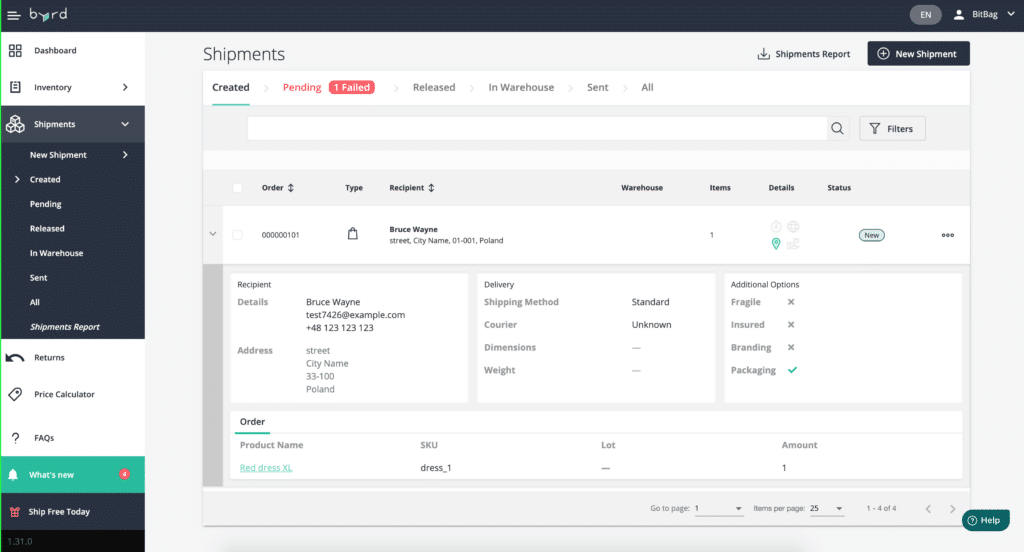
Now all you have to do is accept the shipment in the Byrd panel, and the Byrd warehouse where the sold products are located will take care of shipping.
{{cta-technology-sylius="/comp/cta"}}
<div class="rtb-text-box is-blue-50">If you've never heard of fulfillment and your business is headed for international markets, we offer you the opportunity for a free consultation.</div>


