Zarządzanie treścią i tworzenie nowych, zorientowanych na klienta stron treści może być trudne w niektórych systemach. Dobrze zaprojektowana witryna sklepowa będzie nie tylko kolejnym cyfrowym kanałem sprzedaży, ale pozwoli Ci nawiązać kontakt z klientami w każdym punkcie styku i wyrazić swoją tożsamość korporacyjną. Kiedy inne platformy, takie jak Magento, skupiały się na funkcjonalności i złożoności, Shopware wpadło na pomysł, że sprzedaż detaliczna online i zarządzanie treścią nie mogą być rozdzielone.
Shopware wprowadza w życie Shopping Experiences - zintegrowany CMS (system zarządzania treścią) zdolny do tworzenia niesamowitych treści (takich jak strony docelowe) bez technicznej wiedzy na temat platformy eCommerce.
W tym artykule przyjrzymy się możliwościom i korzyściom Shopping Experiences (CMS Shopware) dla firm eCommerce.
Shopping Experiences - Shopware CMS
CMS to niezbędny element każdego eCommerce, służący jako miejsce tworzenia angażujących stron, podstron i kategorii. Pozwala zadbać o najwyższą jakość spójnych elementów tekstowych i multimedialnych. Najnowsza aktualizacja rozszerzyła możliwości modułu o nowe funkcje do indywidualnego projektowania kart danych produktów. Ponadto wszystkie elementy wykorzystane na stronach szczegółów produktów można bez komplikacji ponownie wykorzystać w innych miejscach platformy.
Potężny edytor tekstu ze zmiennymi
Łatwiej jest projektować i personalizować strony za pomocą edytora, który umożliwia na przykład użycie zmiennych, które można umieścić w treści jako symbol zastępczy. Jaka jest korzyść? Możesz użyć symbolu zastępczego dla nazwy produktu, która zostanie zastosowana dynamicznie. Ta sama zasada działa w przypadku innych pól tekstowych, takich jak nazwy kategorii lub opisy kategorii.
Page Builder
Page Builder jest jedną z najważniejszych funkcjonalności systemu CMS. Jego wprowadzenie wiąże się z kilkoma istotnymi usprawnieniami, takimi jak:
- Ulepszona obsługa drzewa kategorii
- Tworzenie stron docelowych poza strukturą kategorii
- Bezpośrednie punkty wejścia kanałów sprzedaży do kategorii
- Nawigacja witryny przeniesiona z nagłówka do stopki w celu zmniejszenia liczby zadań dostosowywania w wersji mobilnej lub na stronie koszyka
Shopware Shopping Experiences - przegląd
Rodzaje szablonów
Dostęp do Shopping Experiences można uzyskać w panelu administracyjnym Shopware. Umożliwia on projektowanie i zarządzanie stronami treści dla landingów, stron zakupów lub kategorii w prosty sposób. Zaprojektowany układ składa się z sekcji, w których można znaleźć różne predefiniowane bloki, a te bloki są tworzone z elementów, takich jak tekst lub element obrazu.
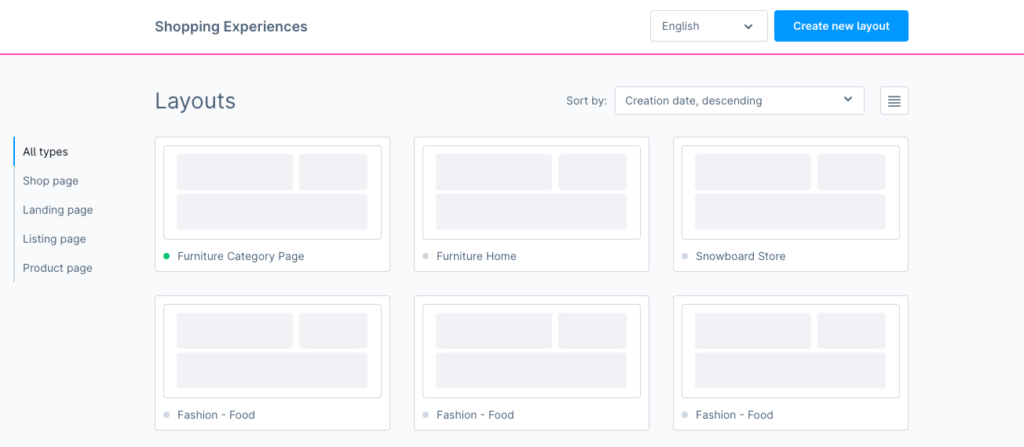
Tworząc nowy układ, musisz zdefiniować jego typ. Z jednej strony możesz wybierać spośród różnych bloków. Z drugiej strony możesz lepiej sortować swoje układy.

Typy szablonów:
- Strona sklepu
W tym typie znajdują się wszystkie strony usług sklepu (np. warunki wysyłki, formularz kontaktowy itp.)
- Landing page
To właściwy typ, jeśli chcesz tworzyć strony tematyczne lub strony, na które trafiają Twoi klienci podczas wizyty. Oferuje szeroki zakres opcji projektowania i marketingu, dzięki czemu możesz zapewnić niestandardowy układ. - Strony kategorii
Strony kategorii zawierają listę produktów. - Strony produktów
Jak sama nazwa wskazuje, są to strony produktów – układ dla produktów. Możesz umieścić wszystkie informacje o produkcie i zezwolić na umieszczenie produktu w koszyku. Domyślnie otrzymasz bloki: opis produktu, „pole kupna” i blok zdjęć galerii, ale możesz zapewnić niestandardowy układ, używając wielu bloków.
Types of Shopware CMS blocks
You can choose various predefined blocks grouped by categories. You can select them from a drop-down menu. Note that each block consists of one or more elements. You can individually fill each with content (block settings icon).

Text
Text blocks contain a text editor. You can add texts in different formats and use variables.
Images
Picture blocks let you add pictures to the layout. Although they contain only displayed image(s), Shopware 6 delivers several different formats:
- Slider element
- You are able to add sliders with the following display modes:
- Standard – the image is displayed completely (all images in the slider should have the same aspect ratio);
- Cover – the image fills the element (smaller images are stretched, images with an unsuitable aspect ratio are cut off);
- Contain – the highest deposited image determines the height of the element (but it is not adjusted between different images).
- Gallery
They are similar to sliders. As in the previous case, you can choose display mode:- Standard
- Cover
- Contain
Commerce
Commerce is another type of shopping experience block. Such blocks contain various product-specific elements and data. As a result, you can leverage them in promotions or offer products on your storefront in a more user-friendly way. It includes the following:
- Product name & manufacturer logo
- Three product boxes
- Product slider
- Gallery and Buybox
- Product description and review
- Cross-Selling
- Video (supported YouTube and Vimeo)
- Sidebar
- Form
- Product Listing
Shopping Experiences: Key features
What drives customers to choose you instead of your competitors is emotion. That is the main purpose of Shopware 6 Shopping Experiences - focusing on emotional storytelling and unique shopping interactions. Handle more with less effort, no matter the device, time, or place.
Drag&drop menu
You don't have to have programming skills. Create shop pages, category page, and others with an intuitive layout editor.
Quick view
Reduce the number of steps in browsing. You may display product details on the same page (without reloading) with a quick view.
Define rules
Show the specific content to the specific customers. Decide about block visibility by setting rules with the Rule Builder (e.g. show promo banners for people who interact with your shop for the first time).
Provide custom layout and add personalized forms
Create a consistent customer journey and brand identification - from category page to individual forms. With Shopping Experiences, you can work with premium themes and use the Form Builder to create forms.
<div class="ml-form-embed"
data-account="2253895:i2a9g5f0y9"
data-form="5904351:c1f9r4">
</div>
Dynamic content
You can add content dynamically with data mapping. It may speed up your work and eliminate potential errors.
Easy integrations
One remarkable thing about Shopping Experiences is that it is completely headless. From the POS, the blog, or the Instagram feed, with the help of Shopping Experiences, customers will be shown a consistent product story, no matter their device. Thanks to the headless, it is easy to integrate apps from the Shopware Store.
Guided Shopping
Introduce innovation in your digital commerce. Offer outstanding customer experiences with Guided Shopping.
Benefits of Shopping Experiences in Shopware
- Simple to configure
- Ease of creating pages
- Completely graphical
- Variety of page types and blocks
- It can be used as a good CMS even for medium-sized projects (flexibility in content elements presentation)
- Useful when the presentation is important (e.g. fashion eCommerce websites)
The disadvantage may be that it may not be advanced enough in the case of custom layouts - then it is worth considering integration with external CMS systems.
Shopping Experiences in Shopware 6 is for sure one of the most powerful tools for content management in eCommerce. What makes it unique is its focus on intuitiveness and user-friendliness more than complexity.
Since the release of Shopware 6, the scope of Shopping Experiences has been evolving. Marketing-friendly functionalities, automation based on the defined rules, and modern solutions such as machine learning or artificial intelligence make Shopping Experience a strong competitor and one of the main reasons eCommerce companies may want to choose Shopware over other platforms.
<div class="rtb-text-box is-blue-100">Are you curious about all the Shopware advantages and want to see the demo of functionalities? Feel free to contact us!</div>


